Phoenix Application Notes

Phoenix Application Notes
AEQ PHOENIX AUDIOCODECS - IP APPLICATION NOTES INDEX
Below you will find links that contains Application notes for the Phoenix family of AudoCodecs.
The index that follows is intended to provide a guide with regards to these application notes and to simplify the choice of the Application Note that better describes the operational scenario.If both ends of the connection intended are not equal (for example, one end is a Phoenix Mobile while the other end is a Phoenix Studio, Venus or Mercury , or one of them is connected to Internet through a dedicated cable modem while the other one is behind a router with NAT) then follow different application notes in order to achieve the correct set-up.
Notes 0A, 0B, 0C, 0D, 0E and 0F: Internet connection using Standard cable access
- AN 0A: Phoenix Studio, VENUS or MERCURY audiocodec directly connected to Internet by means of a dedicated cable-Modem with DHCP. SIP call using AEQ SIP Proxy.
- AN 0B: Phoenix Mobile audiocodec directly connected to Internet by means of a dedicated cable-Modem with DHCP. SIP call using AEQ SIP Proxy.
- AN 0C: Phoenix Studio, VENUS or MERCURY Audiocodec connected to a LAN (together with other IP equipment), connected to Internet by means of a router with NAT that can be configured (or we have access to the Network Manager). SIP call using AEQ SIP Proxy
- AN 0D: Phoenix Mobile Audiocodec connected to a LAN (together with other IP equipment), connected to Internet by means of a router with NAT that can be configured (or we have access to the Network Manager). SIP call using AEQ SIP Proxy
- AN 0E: Same case as AN0C, but calling in SIP DIRECT but with no SIP Proxy involved.
- AN 0F: Same case as AN0D, but calling in SIP DIRECT with no SIP Proxy involved.
- AN 0G: IP Audio distribution at large international events using the Phoenix Studio Audiocodec
- AN 0H: AoIP distribution and contribution system with AEQ PHOENIX VENUS audiocodecs for radio broadcasting companies.
- AN 0I: Login in the alternative AEQ server if working with SIP connectivity some trouble situations are faced
Notes 1, 2, 3, 4, 5 and 6: Special applications using different types of physical Internet access, or point to point connections:
- AN 1: Connecting a Phoenix (Studio, Mobile VENUS or MERCURY) to Internet through a PC via a WiFi network.
- AN 2: Connecting two Phoenix Mobile units using a BGAN satellite link.
- AN 3: Connecting two audiocodecs (Phx. Studio – Phx. Studio & Phx.Mobile – Phx. Studio) using a private WiMAX network.
- AN 4: Connecting two Phoenix Studio units using a dedicated point-to-point IP radio link.
- AN 4B: Connecting two Phoenix MERCURY or VENUS AudioCodecs using a dedicated point-to-point IP radio link.